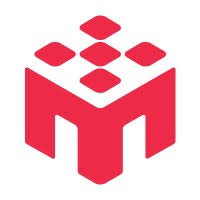You can reverse a rejection if a participant contacts you with valid proof of completion or if you made a mistake.
How to Reverse
- Find the Rejected submission on your dashboard
- Click the menu icon (three dots) for that submission
- Select "Reverse Rejection"
Effect
The submission will return to the Awaiting Review status, allowing you to approve it or award a bonus as needed.
When to Use Reversals
- Participant appeals: When participants provide valid proof they completed the work
- Technical issues: When platform problems caused legitimate submissions to appear invalid
- Review errors: When you realize you made a mistake in your initial assessment
- New information: When additional context changes your evaluation
Common Reversal Scenarios
Completion Code Issues
Participant provides screenshots showing they received a completion code, but it wasn't recorded properly in the system.
Technical Problems
Participant demonstrates that platform issues prevented proper submission, such as browser crashes or connection problems.
Misunderstanding Requirements
You realize the participant actually met the study requirements, but you initially misinterpreted their submission.
Time Zone Confusion
For LIVE studies, participant confusion about time zones led to an incorrect "No Show" classification.
Post-Reversal Actions
After reversing a rejection, you can:
- Approve the submission if it now meets requirements
- Award a bonus to compensate for any inconvenience
- Reject again with updated feedback if new issues are discovered
Best Practices
Documentation
- Keep records of why you reversed the rejection
- Save any evidence provided by the participant
- Note the final resolution in your study records
Communication
- Respond promptly to participant appeals
- Explain your decision clearly when reversing
- Thank participants for bringing issues to your attention
Prevention
- Review submissions carefully to minimize initial errors
- Provide clear study instructions to reduce confusion
- Test your study thoroughly before launch
Consider Carefully
Only reverse rejections when you have clear evidence or realize a genuine mistake was made. Frequent reversals may indicate issues with your review process that should be addressed.
Impact on Participants
- Trust building: Shows you're fair and willing to correct mistakes
- Reputation protection: Prevents negative reviews from frustrated participants
- Platform health: Maintains participant confidence in the review system