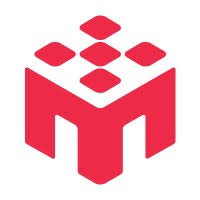Researcher Help Center
Quick Start Guide
Create Your Account
Set up your researcher profile and verify your organization. This establishes your identity as a researcher on the platform.
Learn the details →Fund Your Wallet
Add funds to your researcher wallet to cover participant payments and platform fees for your studies.
Learn the details →Create Your First Study
Design and configure your research study, including participant criteria, compensation, and study details.
Learn the details →Launch Your Study
Launch your study to make it live and begin inviting participants. Ensure all settings are finalized before launching.
Learn the details →Monitor Progress
Track your study's progress in real-time, monitoring participant engagement, completion rates, and submission status.
Learn the details →Review & Approve Submissions
Review participant submissions, approve quality work, and process payments to maintain your study's integrity.
Learn the details →Featured Resources
Help Topics
Getting Started
Account setup and first study basics.
- Account creation
- Understanding the console
Study Setup & Management
Create, configure, and manage your research studies from planning to completion.
- Study types and lifecycle
- Pre-launch & funding
- Managing active studies
Participant & Submission Management
Review and process submissions.
- Submission review
- Bulk actions
Finance & Payments
Wallet management and submission review.
- Wallet management
- Submission review & approval
- Cost calculation
Reference Guides
IRB compliance, policies, and platform information.
- IRB & Compliance
- Terms of Use
- Privacy Policy
Frequently Asked Questions
Common questions by category.
- Study design
- Finance