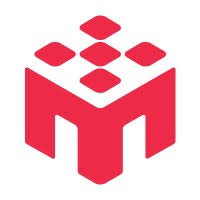To get started, you will need to create a researcher account. The sign-up process requires the following information:
Required Information
- Your Name - Your full name as you'd like it to appear in the system
- Email and Password - This will be your login information
- Organization Details - You must provide your organization's name and select its type
Organization Types
When creating your account, you must select your organization type. Choose from:
- Academia - Universities, colleges, research institutions
- Industry - Private companies, corporations
- Non-profit - Non-profit organizations, NGOs
- Other - Government agencies or other organization types
⚠️ Important
Your organization type is used to determine the base service fee percentage for your studies. Choose carefully as this cannot be easily changed later.
Email Verification Process
After submitting the registration form:
- You will receive an email with a verification link
- You must click this link to activate your account
- Only after verification can you log in to the platform
📧 Email Verification Tips
- Check your spam/junk folder if you don't see the verification email
- The verification link may expire after a certain time
- If you need a new verification email, contact support
Next Steps
Once your account is verified and you can log in:
- Add funds to your wallet before creating studies
- Explore the platform and familiarize yourself with the interface
- Create your first project and study