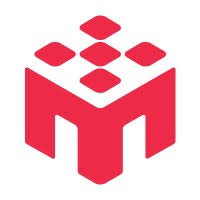You can award bonuses to reward participants for exceptional effort or to compensate them for issues.
How to Award
You can add or update a bonus for any unreviewed submission. This includes Completed, Timed Out, or Returned submissions. This is a useful way to pay participants who may have encountered a technical issue (e.g., submitted the wrong completion code) but can prove they finished the work.
Use Cases for Bonuses
- Exceptional quality: Reward participants who provided outstanding responses
- Technical issues: Compensate participants who experienced platform problems
- Additional effort: Pay for extra work beyond the basic requirements
- Completion code errors: Pay participants who completed work but entered wrong codes
Fund Reservation
When you add or update a bonus, the bonus amount will be immediately reserved from your main wallet balance to ensure you have the funds. If your balance is insufficient, you will be prompted to top up.
No Double Charging
If you update a bonus amount, the previously reserved funds are returned to your wallet before the new amount is reserved. You will not be double-charged.
Important Note
Bonus payments are processed along with the base payment when you approve a submission. The total amount (base + bonus) is paid to the participant.
Best Practices
- Be generous with quality: Reward participants who exceed expectations
- Compensate fairly: Use bonuses to address legitimate technical issues
- Document reasons: Keep track of why bonuses were awarded for future reference
- Set clear criteria: Establish consistent standards for bonus awards
Budget Consideration
Bonus payments are not included in your initial study cost calculation. Make sure you have sufficient wallet balance to cover bonus awards.