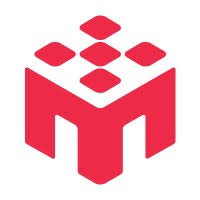After your study has started collecting data, you can manage submissions from the "Submissions" tab on the study dashboard.
Approving a Submission
Click "Approve" for a valid submission. The reserved funds for that participant are immediately transferred, and their payment is scheduled.
Pro Tip
Review submissions promptly to ensure participants receive timely payments and maintain platform trust.
Rejecting a Submission
Click "Reject" for an invalid, low-quality, or timed-out submission.
Rejection Reason Required
You must provide a reason for the rejection. This feedback is shared with the participant and is crucial for maintaining a fair and transparent platform.
Common Rejection Reasons
- Incomplete submission: Participant did not complete all required tasks
- Low-quality work: Responses do not meet study requirements
- Timed out: Participant exceeded the time limit
- Technical issues: Submission contains invalid or corrupted data
- Instructions not followed: Participant did not follow study guidelines
Bulk Actions
To save time, you can process multiple submissions at once. Select the checkboxes next to the desired submissions and then click the "Approve Selected" or "Reject Selected" button.
Important
Be careful when using bulk actions. Make sure all selected submissions deserve the same decision before proceeding.
Best Practices
- Be consistent: Apply the same standards to all participants
- Be fair: Only reject submissions that clearly don't meet requirements
- Provide clear feedback: Help participants understand why their work was rejected
- Review promptly: Process submissions within a reasonable timeframe