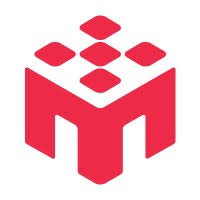Projects are high-level folders used to organize your studies.
How to Create a Project
From your main dashboard, click the "New Project" button.
Required Information
- Project Name: A clear and descriptive name (e.g., "Thesis Research - Part 1").
- Project Description: (Optional) Add more details about the project's goals.
Additional Information Displayed
- Service Fee Percentage: You'll see the service fee percentage that applies to all studies within this project.
- Project Permissions: View who has access to see and read this project. (Note: The collaboration feature will be opened in the future to allow sharing projects with colleagues.)
Pro Tip
Use descriptive project names to easily organize related studies, especially when working on multiple research projects simultaneously.