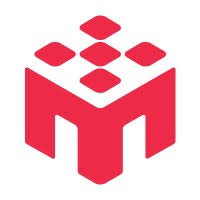Process multiple submissions at once to save time.
How it Works
- Use the checkboxes on the left side of the submissions table to select multiple participants
- Buttons will appear at the top of the table: "Approve Selected", "Reject Selected", and "Update Bonus"
- Click the desired action to apply it to all selected submissions. A prompt screen will appear for confirmation and additional details
Available Bulk Actions
Bulk Approve
Select multiple submissions and click "Approve Selected" to approve them all at once. The system will only process submissions that are eligible for approval (have base pay greater than $0).
Bulk Reject
Select multiple submissions and click "Reject Selected". You will provide a single reason that will be sent to all selected participants.
Bulk Update Bonus
Select multiple submissions and click "Update Bonus" to award the same bonus amount to all selected participants. The system will only process submissions that are eligible for bonus updates.
Bulk Action Benefits
- Time savings: Process dozens of submissions in seconds
- Consistency: Apply the same standards across multiple submissions
- Efficiency: Ideal for large studies with many participants
- Workflow optimization: Handle similar submissions together
Best Practices for Bulk Actions
Selection Strategy
- Group by status: Select all completed submissions that clearly meet requirements
- Filter first: Use table filters to narrow down to similar submission types
- Sort for clarity: Sort by completion time or status before selecting
- Review samples: Check a few submissions in detail before bulk processing the group
Safe Bulk Approval
- Only bulk approve submissions that clearly meet all requirements
- Ensure all selected submissions have matching completion codes
- Verify that completion times are reasonable for your study
- Check that no attention check failures are in your selection
- Remember: Only submissions with base pay > $0 will be processed
Bulk Bonus Guidelines
- Select submissions that deserve the same bonus amount
- Ensure you have sufficient wallet balance for all bonus payments
- Use consistent criteria for bonus awards across selected submissions
- The system will only update bonuses for eligible submissions
Bulk Rejection Guidelines
- Select submissions with the same rejection reason (e.g., all timed out)
- Provide a clear, applicable reason that covers all selected submissions
- Avoid bulk rejecting submissions with different underlying issues
- Double-check your selection before confirming the action
Use Caution
Bulk actions cannot be easily undone. Make sure all selected submissions truly deserve the same treatment before proceeding.
Common Bulk Action Scenarios
Bulk Approving Completed Submissions
Select all submissions with "Completed" status and valid completion codes that meet your quality standards.
Bulk Awarding Bonuses
Select participants who deserve the same bonus amount (e.g., for excellent quality work or technical issue compensation) and use "Update Bonus" to award them all at once.
Bulk Rejecting Timed Out Submissions
Select all "Timed Out" submissions and reject with reason: "Session exceeded the maximum time limit."
Bulk Rejecting No Shows (LIVE Studies)
Select all "No Show" submissions and reject with reason: "Did not join the live session within the required time window."
Bulk Rejecting Invalid Codes
Select submissions with unmatched completion codes and reject with appropriate feedback.
Individual Review Still Important
While bulk actions are efficient, maintain quality by:
- Spot-checking a sample of submissions before bulk processing
- Reviewing edge cases individually
- Handling complex situations one by one
- Being available to reverse actions if participants contact you
Workflow Optimization
- Sort and filter: Organize your submissions table by status and completion time
- Quick scan: Review the list for obvious approvals and rejections
- Bulk process clear cases: Handle straightforward submissions in groups
- Individual review: Process complex or questionable submissions one by one
- Final check: Ensure all submissions have been addressed