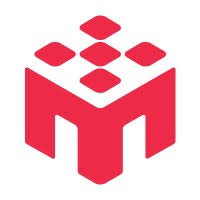You can access a detailed financial summary for any of your studies.
On the Study Page
Navigate to the specific study you are interested in. In the top-right corner, you will find a "Cost Summary" dropdown that shows a high-level overview of the funds used.
Downloadable Summary Report
For a more detailed breakdown, click the "Download Study Summary" button. This will generate a report that includes:
- A full breakdown of the base pay and any bonuses awarded to each participant.
- Your project's billing information.
- The total amount paid to participants and the total service fees charged.
Pro Tip
This summary report is perfect for expense reporting, grant accounting, and budget tracking purposes.