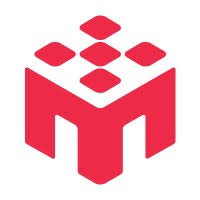Due to their time-sensitive nature, LIVE studies have very different rules for being stopped.
When You Can Stop a LIVE Study
A LIVE study can only be stopped while it is in the ACTIVE status (i.e., after you have launched it, but before its scheduled start time has been reached). This essentially acts as a cancellation.
Critical Limitation
Once a LIVE study's start time is reached and its status changes to STARTED, it cannot be stopped. It must run its course until the session ends.
Stopping During ACTIVE Status
If your LIVE study is still in ACTIVE status:
- Click the "Stop Study" button on the management dashboard
- The study will be cancelled before any participants join
- All reserved funds will be returned to your wallet
- No participants will be charged or affected
After Study Starts (STARTED Status)
Once the scheduled start time is reached:
- The study status changes to STARTED
- Participants begin joining the session
- The study cannot be stopped or cancelled
- You must wait for the session to end naturally
Planning Tip
Always double-check your LIVE study configuration before launching, as you have limited time to make changes once it's active.
Best Practice
If you need to make significant changes to a LIVE study that has already started, consider scheduling a new session instead of trying to modify the current one.