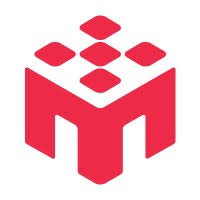Once your study is configured and your wallet has sufficient funds, you are ready to launch.
How to Launch
Simply click the "Launch Study" button on the study configuration page.
What Happens Immediately After Launch
Funds are Reserved
The total calculated cost is immediately transferred from your main wallet and becomes "Reserved Funds" specifically for this study. This guarantees that you have the money set aside to pay participants for every approved submission.
Fund Reservation
Reserved funds are locked for this study and cannot be used elsewhere until the study is completed and all participants are paid.
Recruitment Begins
Our system starts sending invitations to eligible participants from our subject pool. The recruitment process includes:
- Initial Wave: A large wave of invitations sent at the moment of launch to quickly fill spots
- Regular Waves: Smaller waves of invitations sent periodically (e.g., every hour) to fill any remaining spots until your target sample size is met
Pro Tip
Monitor your study dashboard closely after launch to track participant recruitment and progress in real-time.
Important
Once launched, certain study parameters cannot be modified. Double-check your configuration before clicking "Launch Study".