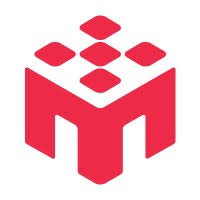Frequently Asked Questions
Quick Navigation
What should I do if I can't find my completion code?
- Double-check the very last page of the study. Sometimes it is presented as a link back to MobLab Research instead of a code.
- If you are certain it is missing, take a screenshot of the final page of the study.
- You can submit a random code (like "COMPLETED" or "NOCODE") to create a submission record, then click the "Contact Researcher" button to contact the researcher through the study page.
- When contacting the researcher, explain the situation and attach the screenshot as proof of completion. You can request that they use the bonus payment feature to award you the base study amount.
Can I change my PayPal email address?
- You can relink your PayPal account by clicking the "Relink" button on your Payment Setup page. This allows you to update your PayPal email address while maintaining security through PayPal's verification process.
- If your PayPal account is closed or you have another critical issue, please contact support directly. They will initiate a manual review process to assist you.
Will I always receive an email when there is a new study available?
- Yes. Our system automatically sends an email notification to the address you used to register whenever you are invited to a new study.
- We also recommend checking your dashboard regularly, as it is the most up-to-date source for all your available studies.
May I change my account email?
No. Your account email (.edu address) is your primary identifier on the MobLab Research platform and cannot be changed after registration.
Why haven't I been paid yet?
There are 1 main stage before you receive payment:
- 1. Researcher Review: The researcher must first review and approve your submission. The time this takes can vary depending on the study. You can check the status of your submission on the study page.
If it has been longer than a week since your submission was approved, please contact support.
What if I am late for the live study?
- You must join the study within 10 minutes of the official start time. This is a hard deadline that cannot be altered.
- If you do not join within this 10-minute window, your reservation will be automatically marked as "No Show."
- Being marked as "No Show" may negatively affect your reputation score and could impact your eligibility for future studies.
- We apologize for this strict policy, but it is necessary to ensure studies can begin on time for all participants who have committed to attending.
Why does my login with PayPal fail?
PayPal login failures typically occur due to one of these common issues:
- Unverified PayPal email: Your PayPal email address must be verified on the PayPal platform before you can link it to your MobLab Research account.
- Non-existent account: The PayPal account you're trying to use doesn't exist or has been closed.
- Account restrictions: Your PayPal account may have restrictions or limitations that prevent linking.
Troubleshooting steps:
- Log into your PayPal account directly to verify it exists and is in good standing
- Check that the email address associated with your PayPal account is verified
- Ensure your PayPal account is not restricted or limited
- Try using a different web browser or clearing your browser cache
- If issues persist, contact PayPal support to resolve any account issues before attempting to link again
Once your PayPal account is properly verified and functioning, the login process should work smoothly.
Link Copied!